What is WebMin and how to use it?
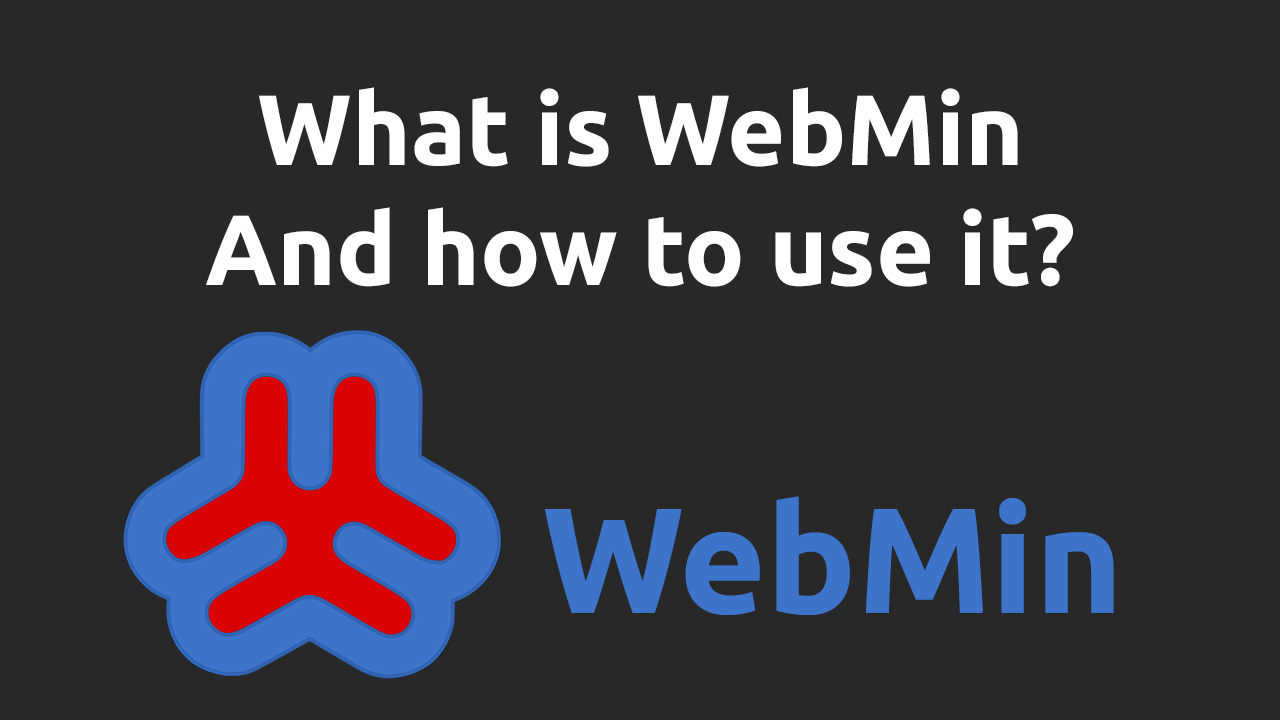
In this article, you will learn another tool for monitoring your system. This tool has a web interface and its name is WebMin. We will look at the capabilities of this utility, how to install it and why it is popular.
What is WebMin?
WebMin is a web interface for server management. With it, you can remotely manage accounts, a web server, file sharing sites and much more through a browser. This software is completely free and created in order to facilitate the work of the system administrator.
How is it useful?
This tool is useful for its functionality, which will allow even a novice system administrator to work in a comfortable web interface and not perform all routine actions through the console. Thanks to its modules, WebMin can manage not only users, but also almost everything that is on the server. You will be able to perform a check at any time, check the status of the server, view the errors that have occurred, and much more.
Is knowledge required for work?
Of course yes! If you are a user who has just started using Linux and have no idea what to do and somehow WebMin will not be useful to you. Of course, it has an interface that you can connect to remotely or from a local machine using a web browser. However, it should be understood that this is only a tool that was created to facilitate work, and not a magic wand that will teach you how to work in the system.
Appearance and modules
If suddenly you are tired of the appearance of your interface, then you can change it using the presented design themes. And if you want to work with something specific, but WebMin does not have access to this functionality, then just browse the available modules. Modules in WebMin are scripts written in Perl, it is with their help that you can interact with individual elements of the system, system services and others.
Advantages and disadvantages
There are pros and cons in any software, and WebMin is no exception.
Positive
- Ease of use
The user will not have to remember and memorize commands to create users, etc - Interface
The web interface is very convenient, because you will immediately understand what you are doing. - Remote work
You can connect to the interface at any time to check how your system is working. - All in one place
All configs, commands and features will be right at hand.
Cons
- Open port
In order for WebMin to work, port 10000 must be open.
As you can see, there are not as many minuses as there are pluses, but even one minus can play an important role in choosing a monitoring tool.
How to install?
In order not to paint everything here, we shot a video. With it, you will easily understand how to install WebMin, and the commands will be in the description under the video.

