Which processors are better to use for the server?
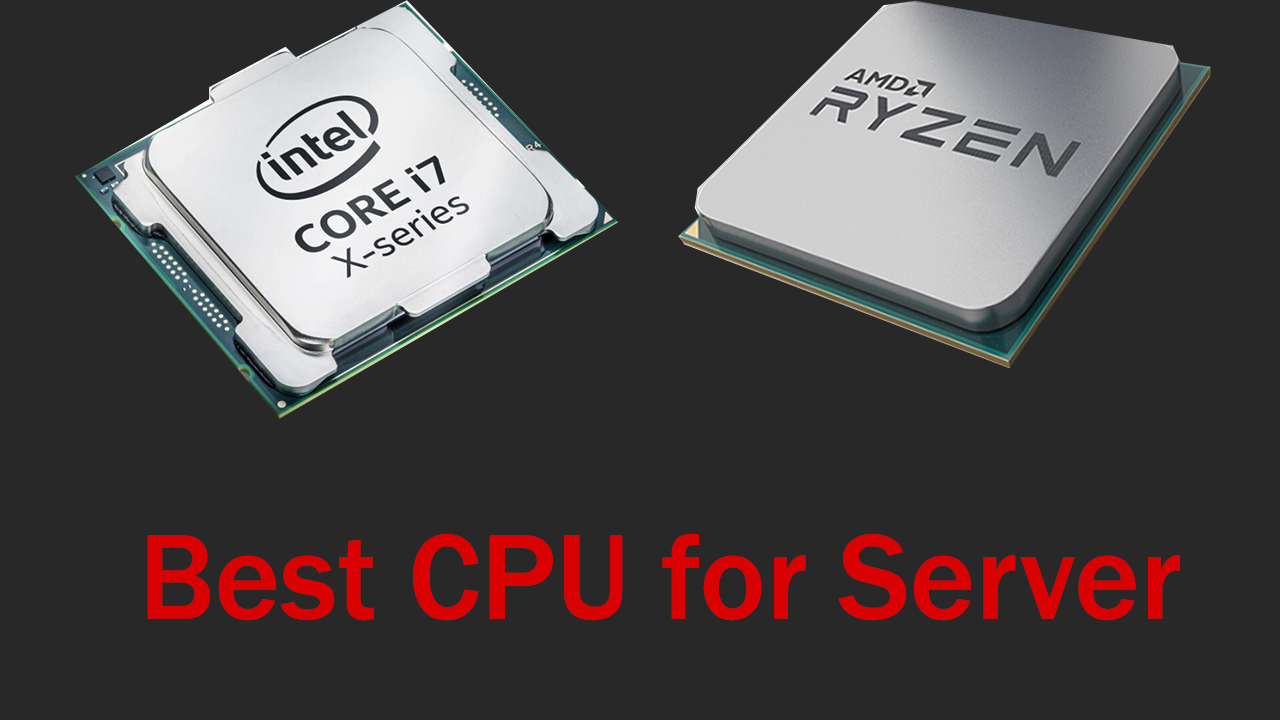
Today we will compare the two main companies that provide processors, Intel and AMD, and also find out which processors are better and what you should pay attention to when buying.
Intel and AMD are companies that provide various kinds of components for both conventional PCs and servers, but there has been a feud between them for a long time and each of the companies is trying to prove that its equipment is better. Now we will analyze whose processors will be better and why, as well as compare the financial part and other aspects that are very important when choosing a processor for your server.
What are the differences between server processors and conventional ones?
The differences between the two types of data processors are very noticeable.
- The first difference is the number of cores, for a desktop computer the number of cores will not exceed 8, while the number for a server starts from 12 and ends around 64.
- The second difference is stress resistance since the server processors work all year round without stopping, they must withstand truly extreme conditions of use. Therefore, server processors undergo more tests before release, and all these tests are carried out under critical conditions for the processor.
- The third difference is in data processing, server processors can process a large amount of information at the same time, so much information that ordinary processors would freeze and fail.
These were listed as one of the main differences between processors.
What should I pay attention to when choosing a processor?
Number of cores
When choosing a processor, you need to understand that depending on your needs, a different number of cores will suit you. For example, if you manage a small company of 10-15 people, then you will have enough 8-core processor for data processing, but even with this in mind, you should always take a slightly better processor for the future. After all, it is better to pay a little more once and get a processor that you can use later even if the number of employees increases or the needs of the company increase.
Cache memory
It is worth paying attention to this point because it is the cache memory that allows faster processing of requests sent to the processor. There are various parameters of the cache memory of processors that are at different levels (L1;L2; L3) and the more memory there is, the more basic information the processor can contain in it. In turn, the content of such memory will lead to faster access to it and allow the processor to execute commands instantly.
Compatibility
When choosing, you always need to consider whether your processor will fit the motherboard you are using. You should understand that each processor has its own socket (programming interface) and if your processor has a socket, for example, AM3+, then it will not work on an AM3 socket.
From personal experience, I bought an 8-core processor, but did not check whether it fits my motherboard, which is why I had to spend additional funds on a new motherboard.
That is why always check the compatibility of the processor with the motherboard and with the amount of RAM.
Heat transfer
Each processor heats up during its operation. So that it does not fail, it needs cooling and that is why it is worth paying attention to this item. For example, you bought a new processor for your server, but did not pay attention to the heat dissipation and used the cooling system as on the old processor - this can lead to unstable operation of the new processor or its complete failure due to constant high temperature. To avoid this, always check the amount of heat generated by the server and use a suitable cooling system.
Frequency
Frequency is the data processing speed on the processor (measured in Hertz), as a rule, the higher the GHz, the faster the processor can execute the commands assigned to it. However, this is not the main indicator of processor speed, because in some cases processors with lower frequency indicators work faster, this is all due to the processor architecture.
GPU
A graphics processor that may be present in the processor. It helps the system to process graphics-related data more quickly, for example, if you use a large amount of graphics (3d or otherwise) in your work, then this type of processor will be very useful. With the simultaneous presence of this processor and video card, the system will not be loaded when processing graphics processes.
Selecting a processor for your server
Depending on the criteria listed below, you will be able to choose a processor that is right for you.
Number of users
10-15 is suitable for the usual 8-core processor, with a clock frequency of 2.2 GHz, the cache volume is not particularly important, the main thing is to choose a processor according to your budget.
20-100 is already a fairly large number of users and so that they can use the server without difficulty, it is worth choosing a good processor. You should pay attention to a processor with a number of cores from 12 to 16 and a good amount of cache memory so that commands are executed faster.
More than 100 people - this can be compared to a large company, and in such companies it is important that everything works without interruptions and very quickly. In such cases, it is worth taking processors with a number of cores from 24 and a large cache of memory. It is best to use a server with multiple processors at the same time, this will allow it to work more stably and efficiently.
Information processing
The more information you need to process, the more cores your processor should have. This is a little incorrect wording because there is a multithreading clause. For example, you will have enough of an 8-core processor with 8-12 threads and a frequency of 3.2 GHz to process a large amount of information. Thus, it is necessary to take into account multithreading when choosing a processor for the server.
Price
Depending on the processor, the price will also grow, which is logical, and that is why it is worth correctly estimating your budget. For example, if you want to buy a processor and you already have a motherboard and RAM, then you need to check whether this processor is suitable for your motherboard. Thus, before buying a processor, check compatibility with other components from the very beginning so as not to spend additional funds on updating the entire system.
The best CPU for 2022.
In order for you to be able to choose a good processor for yourself at a bargain price, it is worth finding out the best offers that are on the market. Below I will list several processors from both companies and you will be able to choose an excellent processor for your server.
Inexpensive
Intel Xeon E3
- Number of cores - 4
- Number of threads - 8
- Max. Memory capacity - N
- Frequency - base 3.4 GHz, max. 3.8 GHz.
- Cache - 8 MB L3.
- Heat dissipation - 80 W
- Cost - $263
AMD EPYC 7281
- Number of cores - 16
- Number of threads - 32
- Max. The memory capacity is 2048 GB.
- The frequency is the base 2.1 GHz, max. 2.7 GHz.
- Cache - 32 MB L3.
- Heat dissipation - 170 W
- Cost - $842
Intel Xeon E5-2680 v4
- Number of cores - 14
- Number of threads - 28
- Max. Memory capacity - 1.5 TB (depends on the type of memory)
- Frequency - base 2.4 GHz, max. 3.3 GHz.
- Cache - 35 MB L3.
- Heat dissipation - 120 W
- Cost - $690
Expensive
AMD EPYC 7F72
- Number of cores - 24
- Number of threads - 48
- Max. Memory capacity - 4096 GB
- Frequency - base 3.2 GHz, max. 3.7 GHz.
- Cache - 192 MB L3.
- Heat dissipation - 240 W
- Cost - $6000
Intel Xeon Gold 6230 LGA3647
- Number of cores - 20
- Number of threads - 40
- Max. Memory capacity - 1 TB
- The frequency is the base 2.1 GHz, max. 3.9 GHz.
- Cache - 27.5 MB L3.
- Heat dissipation - 125 W
- Cost - $1620
Intel Xeon Gold 6314U
- Number of cores - 32
- Number of threads - 64
- Max. Memory capacity - 6 TB
- Frequency - base 2.3 GHz, max. 3.4 GHz.
- The cache is 48 L3 MB.
- Heat dissipation - 205 W
- Cost - $4050
Conclusion
A little higher, you got acquainted with the processors, what they are, what you should pay attention to when buying and why processors are divided into server and user.
As a future processor buyer, you may make a mistake when choosing (Personal experience) and spend additional funds on updating your system. It doesn't matter if you are updating a computer or a server, the main thing is to immediately view the compatibility of the processor and other computer components, and you also need to understand that it is better to initially invest a little more money in the processor so as not to change it later when your system needs increase. Let it be better to have a few idle cores than then they will be missed.
In order to be sure when building a server that it will work stably and will not fall in the event of a processor shutdown, it is best to use dual-processor systems. However, it can be very expensive for a company to buy such components and maintain them so that you don't think about it mivocloud offers you an excellent solution, namely renting servers with multiple processors. You can choose the desired server yourself, which is already built and waiting for you, and we will take care of the rest.
You can find our offers here.

